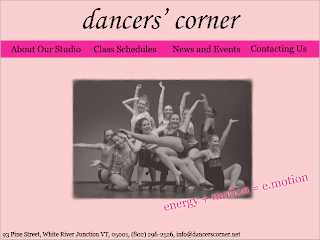Sunday, May 16, 2010
Final Slide Show
Monday, May 10, 2010
Bind In - Blow In Card



Wednesday, April 28, 2010
Sunday, April 25, 2010
Thursday, April 22, 2010
Sunday, April 18, 2010
Brochure

Thursday, April 8, 2010
Concert Poster

I wanted my Concert Poster to be easy to read and informative first of all. I also wanted it to be visually interesting though. Plus, I tried to make the design reflect the band and the other graphics they have used before.
Monday, March 29, 2010
PowerPoint
One important decision I made was the color of the slides. I chose blue because Lady Gaga seems to wear this color a lot and fashion is very important to her. Another stylistic aspect that effected the whole presentation was the font. Originally I had a really plain font so that it would be easy to read, but I eventually decided that this was one thing that needed to be ruled by creativity instead of clarity. I also tried to throw in a few crazy transitions and animations for added interest. On the same note, I made my own table so that I could be more creative with animations here as well.
I would say that the timing of the presentation was the most challenging aspect. It just took a really long time to make it work exactly like I needed it to, but after spending a lot of time on it I think I got it right. Also, getting that balance of creative and clear that I was talking about was difficult. I solved this by simply playing around with colors, and fonts, and animations while still keeping the basic rules in mind.
I think I am most proud of my slide with the table. I tried really hard when making it and it was not easy. I also think it is really interesting, different, and effective.
If I had more time I would probably just do some extra touching up. I might make a better music clip with fading effects. I would also maybe tweak the timing a little more. In addition, I would probably play with color and animations a little more.
Gaga
Thursday, March 4, 2010
In my design I has hoping to achieve a good connection between my poem’s meaning and the look of it. When it came to the actual poem I have already justified why I choose the fonts and background that I did. All of the fonts give meaning to the specific word and I wanted my background to have the look of nighttime to go along with the dreamy message of the poem. I was going after the same thing when I made my collage. I wanted the picture to tell the same story that the poem does.
In order to do this I wanted a picture of feet over dreamy images to symbolize the message of someone walking over your dreams. After I found the picture of the feet, I put the moon image right under to show a transition from the real world feet into dream pictures. I then put things that I, and many others, dream of underneath everything else, including cities where I want to live, things that symbolize what I want in my life, and even a nightmarish picture. Then to really make the collage fit the poem by changing everything to black and white for a nighttime feel. I also made sure that all the pictures I used were sort of dreamy looking. Finally, I blurred everything together to make the collage really look like one piece.
What was most challenging was getting all of the pictures into the collage the way I wanted them to be. I wanted them all to be the appropriate size and this was sort of a trial by error process, which tends to be frustrating. As you can see though, it did work out in the end.
I really did solve most of the problems I encountered by just going back and doing it over. Again, the only challenge I really had with the collage and animation was putting the collage together. Although, getting the collage into the animation also took a little trial by error.
Out of my final animated font poem the thing I am most proud of is my collage. I tried really hard to make it have the meaning I want by looking for appropriate pictures. I also wanted it to blend really well so I spent a fair amount of time just playing with the blur tool until I was completely happy with it.
If I had more time I might see if I could do more with my animation. I think I saw some examples where the words flew into the poem in crazy ways. That would be cool. Also, I might add a slide where my poem comes over my collage but I would have to play around with colors in order to find one that would make my words show up over the collage and then I would have to change all of them. You can see how this would take some extra time.
Monday, March 1, 2010
Monday, February 22, 2010
Contact Sheet

The first row was fairly self-explanatory considering we all used the same picture and went through the process together. Of course it was not super easy because it was my first time working so in-depth with Photoshop. Mostly, I just had to make sure I was changing the number in the resolution box instead of another one and that I kept the height at one inch.
The second row was all about color. I had some difficulty with Duotone. First of all, it took me some time to figure out that I had to change the image to Duotone after changing it to black and white. I was also thrown off by the fact that it was supposed to look like sepia and suddenly thought my coloring was wrong, but then I realized that with a program as advanced as Photoshop I could make Duotone a variety of colors.
Thursday, February 4, 2010
Font Poem